How to make the Kusudama of “Crystallized”? / くすだま 「クリスタライズド」の作り方
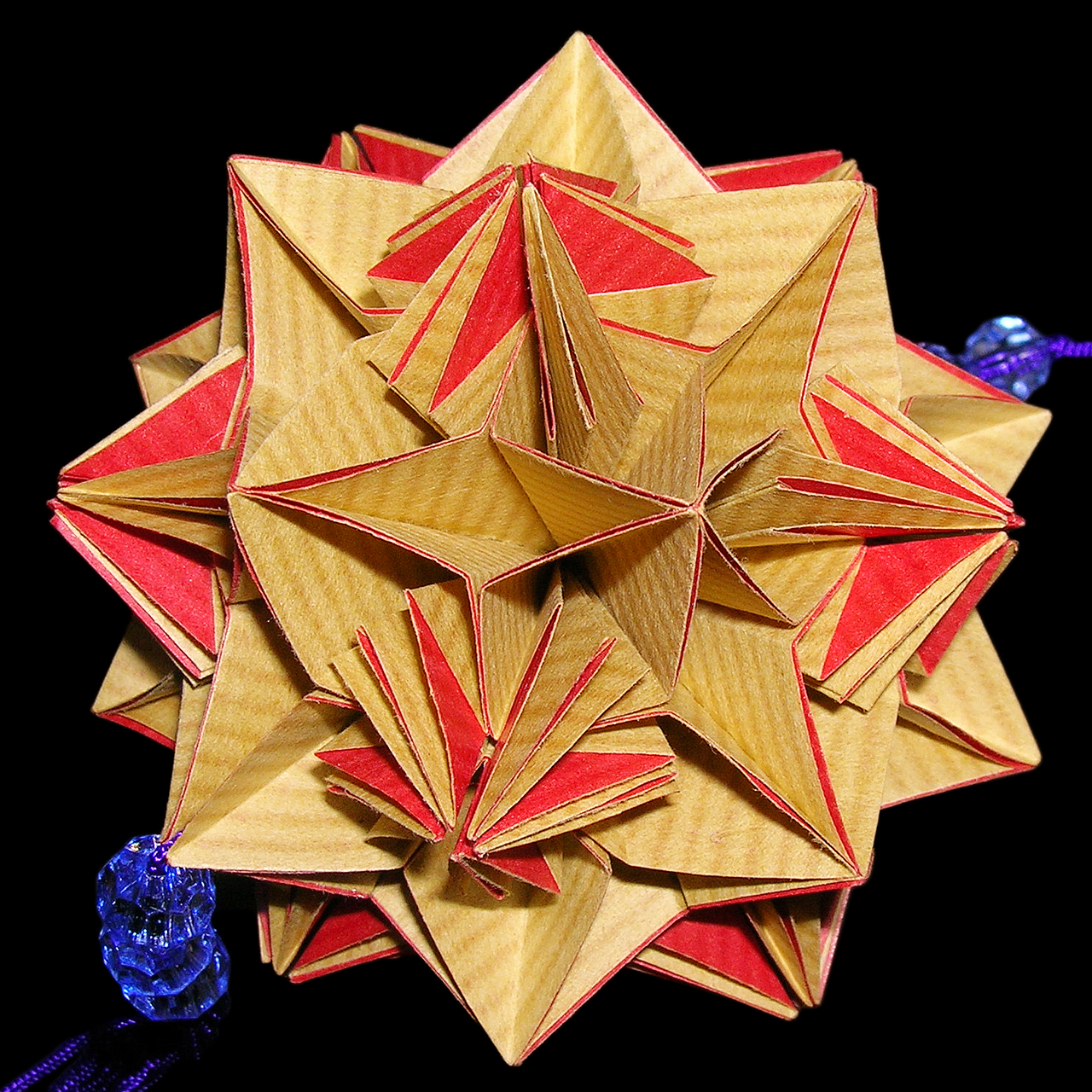
Work data
created : Jan.2008
Drawing : Jan.2012
Number of a piece : 60
Assembling type : Paste type
Joining materials : Glue
Summary / 作品概要
用意するもの / Preparations

origami paper / 折り紙 : 60 sheets
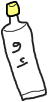
Glue / 接着剤

Beads (Option) / ビーズとか

Tassels (Option) / リリヤーンとか
Get free the diagram of PDF file / 折り図 PDF 無料配布中
You can get the PDF file for free on here!!
Become a Patron!How to fold / 折り方
Page 1 : processes 1 – 10
- 1
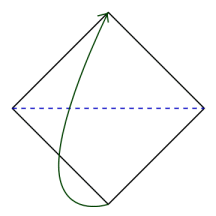
- 2
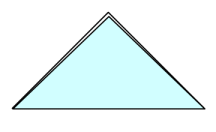
- 3
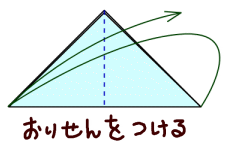
Fold and unfold
- 4
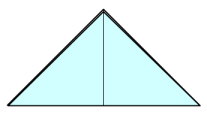
- 5
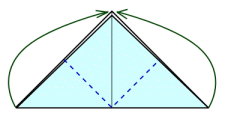
- 6
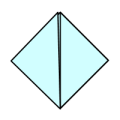
- 7
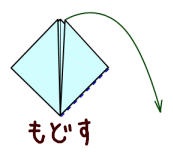
Replace
- 8
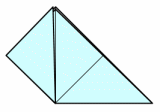
- 9
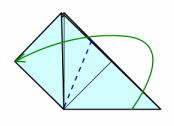
- 10
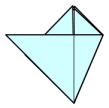
Page 2 : processes 11 – 20
- 11
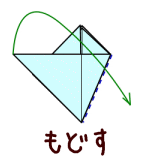
Replace
- 12
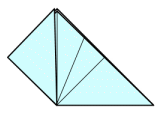
- 13
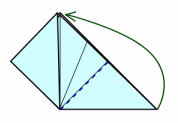
- 14
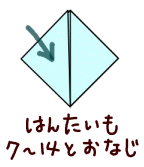
The other side is folded in the same way as processes 7 – 14, too.
-

picture is enlarged
- 14
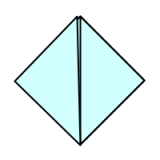
- 15
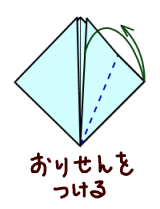
Fold and unfold
- 16
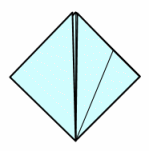
- 17
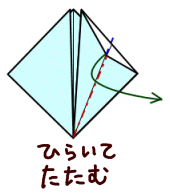
Open and squash
- 18
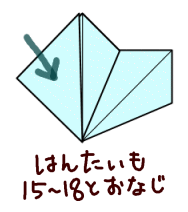
The other side is folded in the same way as processes 15 – 18, too.
- 19
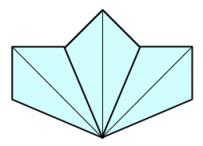
- 20
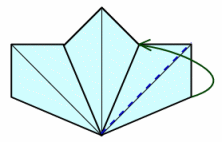
Page 3 : processes 21 – 27
- 21
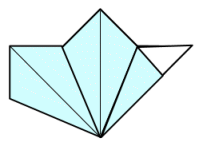
- 22
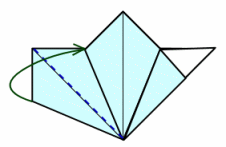
- 23
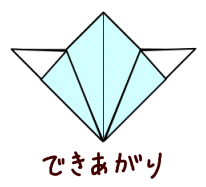
Folding process is finished.
- 24
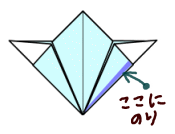
It is margin for paste
- 25
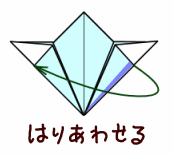
Paste it on other side.
- 26
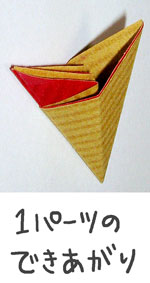
Making one part is finished.
- 27
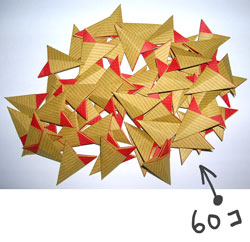
It’s needed 60 parts.
How to make a flower unit / ユニットの作り方
- 1
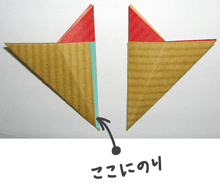
Put glue on edge of a part (blue line) and paste two parts together.
- 2
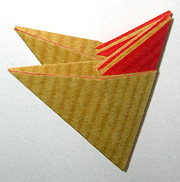
- 3
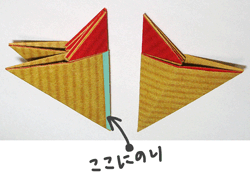
As well as this, put glue on edge of a part and add 3th part.
- 4
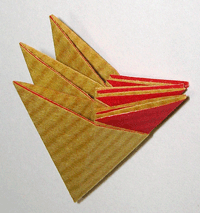
Got three parts together.
- 5
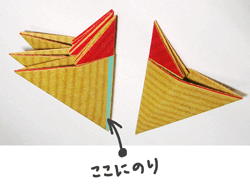
Add 4th part
- 6
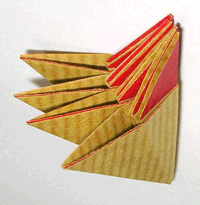
Got four parts together
- 7
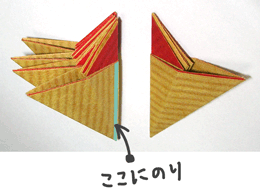
Add 5th part
- 8
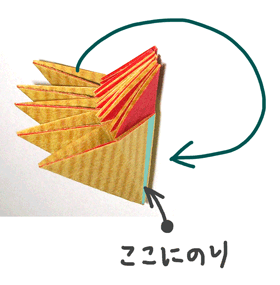
When 5 parts got together, put glue on the edge of unit and paste a first part together.
- 9

Making one unit finished !!
- 10

It’s needed 12 unit.
Assembly / 組み立て方
Diagram shows a process which is two or more margins for paste are in one photo. But pasting them one by one is better basically.
- 11

Blue lines are margins for paste. Put glue on it and get units together.
- 12
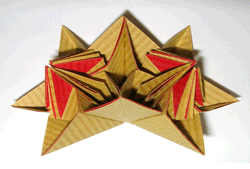
Got 2 units together
- 13
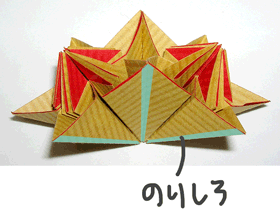
Margins for paste
- 14

Got three units together and turn it over.
- 15
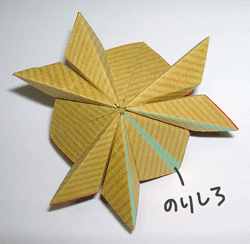
Backside of process 14. Blue lines are margins for paste.
- 16
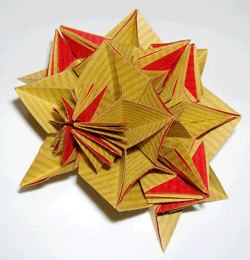
Got four units together
- 17
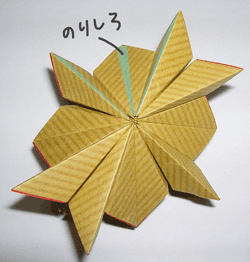
Backside of process 16. Blue lines are margins for paste.
Add units to it as these ways. - 18

This is a backside which got six units together. At this time, set a tassel on it if you like.
- 19
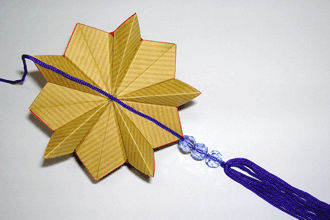
Set a tassel.
Please omit process 18 – 19 if you don’t need a tassel. - 20
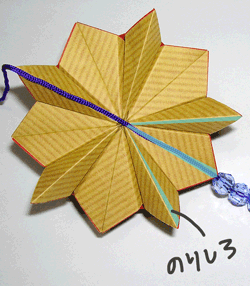
Add unit in the same way. You are able to choose the place pasted a unit from anywhere.
- 21
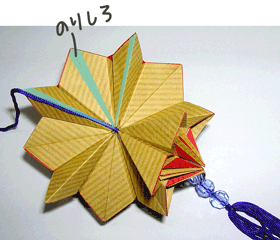
Got 7th unit together
- 22

Got 8th unit together. Three blue lines are shown in a photo, but there are four lines actually.
- 23

There are 5 margins for paste
- 24

There are 5 margins for paste
- 25

- 26

Finished !! congratulations !!

Comments